Collaboration approaches and recommendations
Across many scenarios and business processes, members of separate ArcGIS organizations have needs to work together and share content through trusted and secure workflows. By implementing one or more collaboration methods, organizations can more effectively leverage authoritative data, foster engagement and communication, and glean insights from data. Collaborations offer the ability to preserve departmental control over data and workflows while supporting the needs of the entire organization or the needs of multiple organizations working together.
Collaboration is based on a foundational trust between participating organizations and is motivated by common goals and initiatives that support data access and sharing. There is no single best pattern for collaboration, so you can implement it in the way that best suits the needs of your organization.
-
Distributed collaboration is one approach that is used to support a connection between ArcGIS Enterprise organizations, ArcGIS Online organizations, or a combination of both. In this context, a collaboration consists of one host and one or more guests, where a host is defined as the organization where the collaboration is initiated, and guests are those invited by a host. A collaboration can be created between two portals or between multiple portals with one central portal. See key concepts for collaboration for details.
-
Partnered collaboration is another approach to collaboration that is specific to ArcGIS Online and enables members to share content between two ArcGIS Online organizations.
Example scenario
As mentioned, collaboration can be used in multiple ways. To illustrate one example for how distributed and partnered collaboration may be used, consider the following scenario.
Within one city government, the police, fire, public works, and municipal water utility departments might each deploy their own GIS to support their work. In the below illustration, each department shares their data through distributed collaboration to a central portal, called City. Additionally, a collaboration between the internal City deployment and an external-facing ArcGIS Online deployment has also been initiated to share authoritative information securely to the public, and partnered collaboration is used to share to another ArcGIS Online organization.
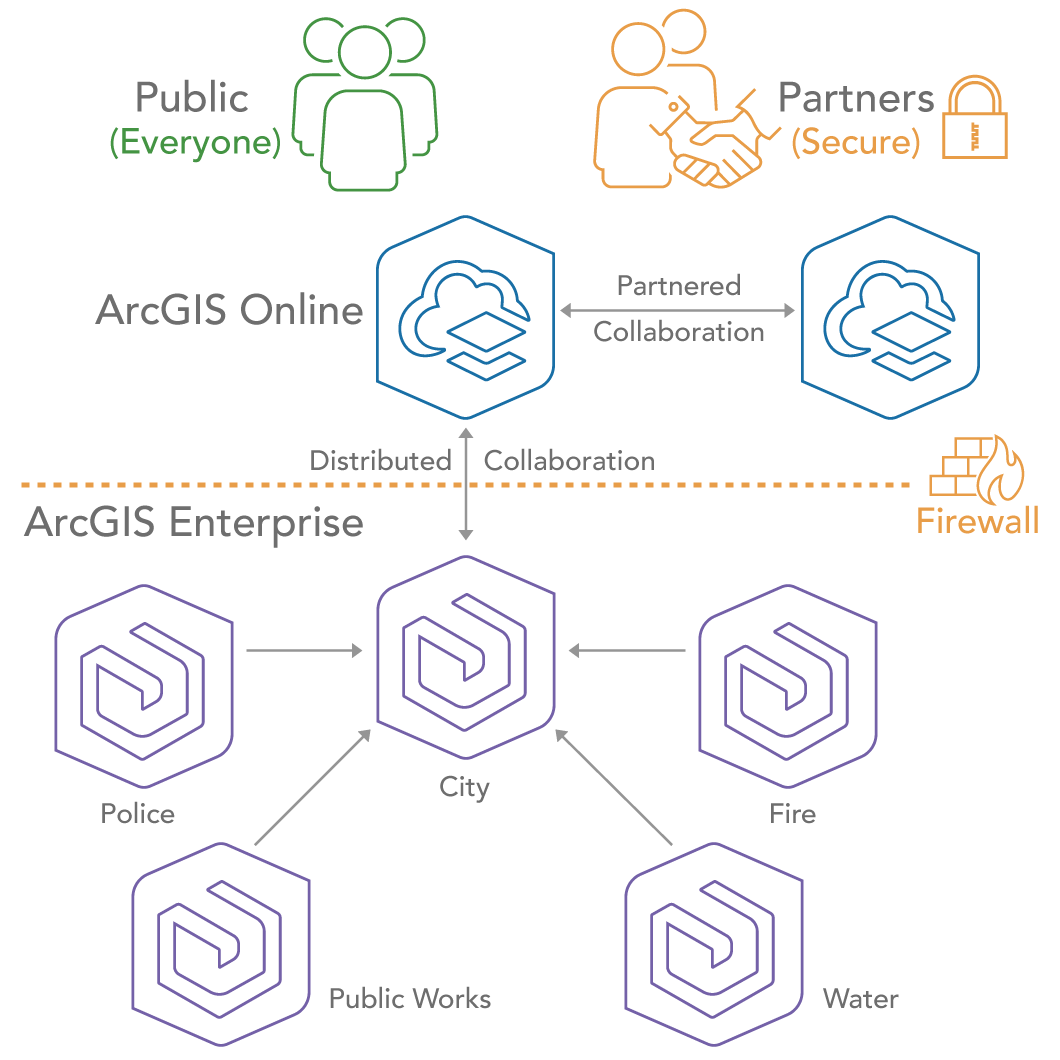
Each organization that participates in distributed collaboration maintains its own maps, apps, services, and data. Each participating organization chooses which content to share with members of the collaboration; updates can be shared either in real time or at scheduled intervals. Importantly, a collaboration continues to build on each organization’s existing security model. With collaboration enabled, you can achieve broader organizational goals through distributed and partnered collaborations, well-defined sharing processes, and automation, all within ArcGIS.
Other collaboration approaches
Beyond distributed collaboration, there are a variety of other patterns that allow users from outside an organization to view organizational content or allow administrators and content managers to bring in content from outside the organization.
- ArcGIS Online groups can be configured to allow members from outside the host organization. This means that a group manager can invite users from other ArcGIS Online organizations to participate securely in the group, using their own login and identity but viewing secure resources shared from the host organization.
- ArcGIS Hub Premium provides a common collaboration path between a primary organization, such as a nonprofit or government entity, and the external users that it serves. Hub Premium creates a separate, integrated organization that includes a large number of community accounts, which can be created for members of the community or can be created through a self-service sign up pattern. This allows for content from the parent organization to be securely shared to a large user community, or for that community to submit data through smart forms or other workflows, with the results living in the originating organization.
- Direct login for third parties is a pattern where either an enterprise account (through an existing IdP) or a built-in user account can be created for a user outside of the organization. These members can have any valid user type or role specified and can be invited to specific groups to view secure content or contribute through mobile or web applications. This pattern allows an organization to invite contractors, external collaborators, or temporary members and makes use of the available user type licenses and add-ons in the existing organization.
- Group import and export workflows can also be used to support cross-organization collaboration for ArcGIS Enterprise, where a package of apps, services and configurations can be exported to a consolidated file format, then imported into another ArcGIS Enterprise organization where the content is replicated in the exact form. Further updates, either to configurations or data, can be applied by repeating the export and import workflow.
- By collaborating through shared services and configurations, organizations can reduce duplication of effort and increase data quality and consistency. This pattern, which is essential to all Web GIS workflows, builds on a single set of shared GIS services that all workflows use for data access and contribution. By sharing these services securely to appropriate user groups across an organization, this workflow supports collaborative editing and use of data, where all parties see appropriate changes quickly and can trust the quality of data products. This type of collaboration inside an organization is especially important for inter-departmental sharing or use cases that include editors from multiple different user groups at different phases of a workflow.
Related collaboration resources include: