System patterns
These common patterns are geospatial in nature, support multiple deployment models, and
are not specific to any one industry or market segment.
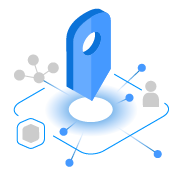
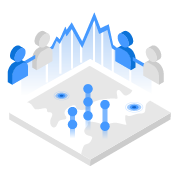
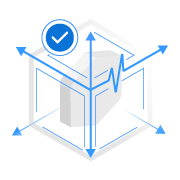
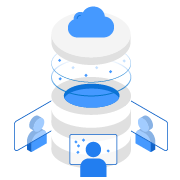
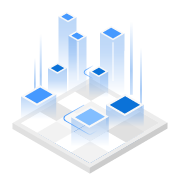
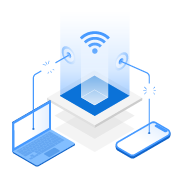
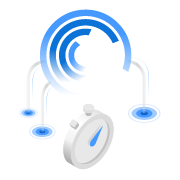
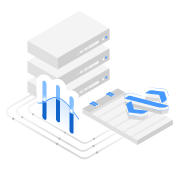
Architecture examples & studies
Blueprints and test studies of business and mission-focused systems built with ArcGIS.
Learn more about
Reference Architectures and Test Studies.
new
updated