Data editing and management system
A data editing and management system is used for editing and managing authoritative, structured data, typically within an organization. Traditionally, this pattern relies heavily on GIS professionals and desktop editing, though modern implementations enable web and mobile editing through a services-based architecture. When deployed using server software (specifically Windows, Linux, or Kubernetes), this system pattern supports advanced data models as well as robust no/low-code spatial and attribute rules for data quality and correctness. However, this pattern also supports more open, less-governed data collection scenarios such as crowd sourcing.
A data editing and management system pattern delivers value to an organization through various characteristics, such as:
- Managing an organization’s authoritative data as a foundational system of record.
- Supporting concurrent multi-user editing via desktop, web, and mobile applications.
- Enabling fine-grained management of users and content, as well as data quality controls, edit automation and tracking capabilities needed to implement high-fidelity data and IT governance.
If you’re new to ArcGIS system patterns, review the introduction first.
User personas and workflows
The user personas who most commonly interact with data editing and management systems, along with the types of workflows and tasks they typically perform using this system, include:
- Editor. Editors perform edit operations on the data, either editing attributes and geometry on single records or editing attributes in bulk. Editors may range in expertise and overall comfort with technology and may also perform edits in the office or in the field.
- Data owner. Data owners are accountable for the dataset(s) being edited. They are typically involved in design and oversight aspects of data management, including data modeling, quality control, and governance.
- Data steward. Data stewards are typically responsible for day-to-day management of the data. Common workflows and activities may include loading/importing data, reviewing and validating data edits, auditing data edits, as well as structuring and governing editing workflows.
- GIS professional. GIS professionals may play the role of and editor and/or data steward but tend to also interact with data editing and management systems when more advanced spatial data design or management support is required.
Applications
There are many applications and experiences provided by ArcGIS, though only a subset are typically employed as part of a data editing and management system. The applications most commonly used by the personas above to edit and manage data include:
- ArcGIS Pro is a desktop application used by GIS professionals for a wide variety of use cases, including editing. ArcGIS Pro provides the most flexible and feature-rich editing experience and is typically used by GIS professionals and other expert roles. It is also commonly used by these personas for data management.
- ArcGIS Experience Builder is a configurable, no-code application builder used to create web applications. In data editing and management systems, ArcGIS Experience Builder is commonly used to create focused viewing and editing web applications.
- ArcGIS Field Maps is an all-in-one mobile application available for Android, iOS, watchOS, and Windows devices. In data editing and management systems, ArcGIS Field Maps is commonly used for map-centric data collection, typically performed in the field with or without network connectivity. For information on offline (disconnected) data collection please see the considerations below.
- ArcGIS Survey123 is form-centric data gathering solution for web and mobile devices. In data editing and management systems, ArcGIS Survey123 is commonly used for form-centric data collection. Please note that both ArcGIS Survey123 and ArcGIS Field Maps offer smart forms for data collection; for more information see the form app comparison.
- ArcGIS Web Editor is a web-based data editing application that can be used to streamline data maintenance workflows for GIS and non-GIS users.
- The portal website is the general web interface into ArcGIS systems and supports a wide variety of use cases for viewers, editors, creators, professionals, as well as administrators. In data editing and management systems, the portal website commonly serves as a discovery and collaboration portal, as well as a viewing and editing experience for some users. It is also commonly used by data owners and stewards for data management.
- Custom applications built with mapping APIs and SDKs.
Other applications may be used for visualization or reporting in a data editing and management system. One such application is ArcGIS Dashboards, a single-screen, web application designed to present information at a glance using intuitive and interactive data visualizations. In data editing and management systems dashboards are commonly created to present key performance indicators (KPIs) and other metrics to stakeholders.
For more information on the full spectrum of applications provided by ArcGIS, see application architecture in the ArcGIS overview.
Capabilities
The primary capabilities provided by a data editing and management system are introduced below, including both general capabilities as well as industry-specific capabilities and solutions. Capabilities used in data editing and management workflows, but typically provided by other systems, such as basemaps, geocoding, and other location services provided by a location services system are not listed below. Learn more about related system patterns.
Note:
Not all capabilities described below are available in all deployment patterns. See selecting a deployment pattern and the deployment pattern pages for more information on how these capabilities apply (or don’t apply) in various deployment contexts.
General capabilities
- Mapping and visualization allow users to create as well as interact with 2D maps and 3D scenes. This includes data-driven visualization, 3D visualization, as well as basemap styling. Learn more about maps and visualization.
- Data editing enables service-based editing of relational data, including geometry and/or attributes. This capability also supports simple data collection workflows using forms and/or maps.
- Data import and export supports importing and exporting data in bulk. Data Pipelines, which can be used to import data, is also an option for some deployment patterns.
- Data interoperability and transformation supports data movement among hundreds of systems and apps using the visual design and programming interface provided by ArcGIS Data Interoperability. Data Pipelines is also an option for some deployment patterns.
- Edit tracking and auditing automatically records information about any data inserts or updates using editor tracking.
- Short transaction management leverages database transaction models to support transactions that are atomic, consistent, isolated, and durable (ACID) without managing multiple versions of your data. See data management without versioning for more information.
- Long transaction management extends the database transaction model by allowing multiple concurrent states of the databases, known as versions, to exist at the same time. This capability also supports conflict detection and reconciliation. See data management with versioning for more information.
- Spatial and attribute rules enhances the editing experience and improve geospatial data integrity using attribute rules.
- Data distribution and replication empowers administrative users to distribute data using replication and other mechanisms.
- Data archiving and history enables data changes to be captured, managed, and analyzed over time using archiving.
- Advanced data validation simplifies, improves, and automates data quality control workflows using ArcGIS Data Reviewer.
- Workflow management and automation orchestrates and automates work across teams using ArcGIS Workflow Manager.
- Hosted Python notebooks incorporates Python-based analysis, administration, and automation using ArcGIS Notebooks hosted and delivered by the system.
Industry-specific capabilities and solutions
- Utility networks supports the management of complex networks in the utility industry using ArcGIS Utility Network.
- Parcel management enables management of 3D and 4D parcel data, including strata and subsurface information, ownership records, and agricultural and natural resource rights, using ArcGIS Parcel Fabric.
- Roads and highways delivers measure-based location and associated data editing and management workflows to the transportation industry using ArcGIS Roads and Highways.
- Pipeline referencing delivers measure-based location and associated data editing and management workflows to the pipeline industry using ArcGIS Pipeline Referencing.
- Topographic mapping optimizes data and map production using ArcGIS Topographic Mapping. ArcGIS Topographic Mapping is a specification-driven topographic mapping software for national civilian and defense mapping agencies, their contractors, and authoritative content producers. This extension automates the topographic production process from beginning to end through standardization, repeatability, and configuration. Topographic mapping is a broad capability that involves imagery data management as well as cartographic map production and use though self-service mapping, enterprise applications, or both. The subset of this capability provided by data editing and management systems includes data production, validation, and management.
- Indoor GIS combines source CAD, BIM, and reality capture data into a single geospatial system of record using ArcGIS Indoors. ArcGIS Indoors enables organizations to build an indoor GIS, putting the power of indoor mapping, wayfinding, and space management software into everyone’s hands.
- Other industry solutions enable the rapid deployment of industry-specific configurations using ArcGIS Solutions.
Architecture considerations
Data editing and management systems are built using ArcGIS. This section describes in more detail how data editing and management systems align with and focus on specific aspects of the ArcGIS architecture.
For more detailed architecture considerations, see selecting a deployment pattern.
Data (persistence)
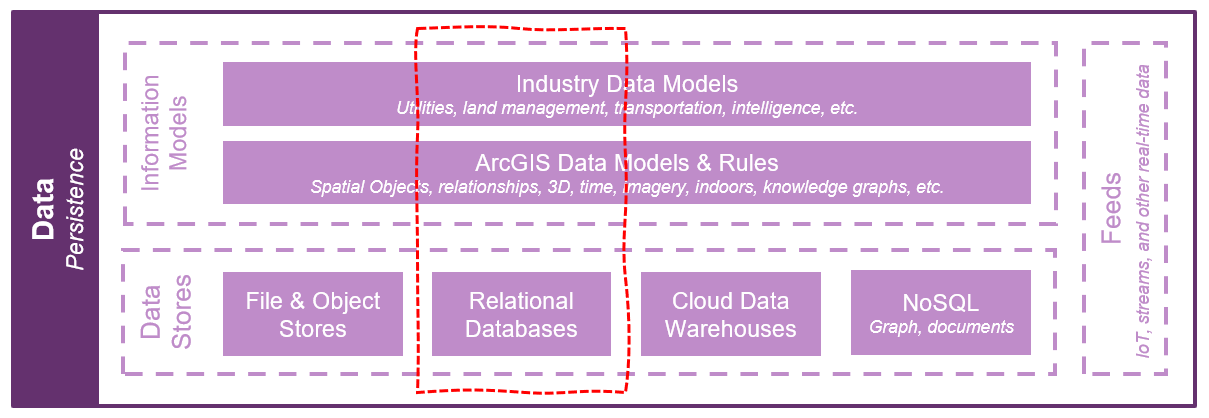
Data editing and management systems work primarily with relational spatial data stored in a relational database. In many situations this system may also employ advanced spatial objects, rules, and relationships provided by an enterprise geodatabase, though these capabilities are not supported by all deployment patterns. Industry data models are also commonly employed, with some involving additional services and applications to support more advanced industry-specific capabilities and workflows. See industry specific capabilities and solutions for more information.
Services (logic)
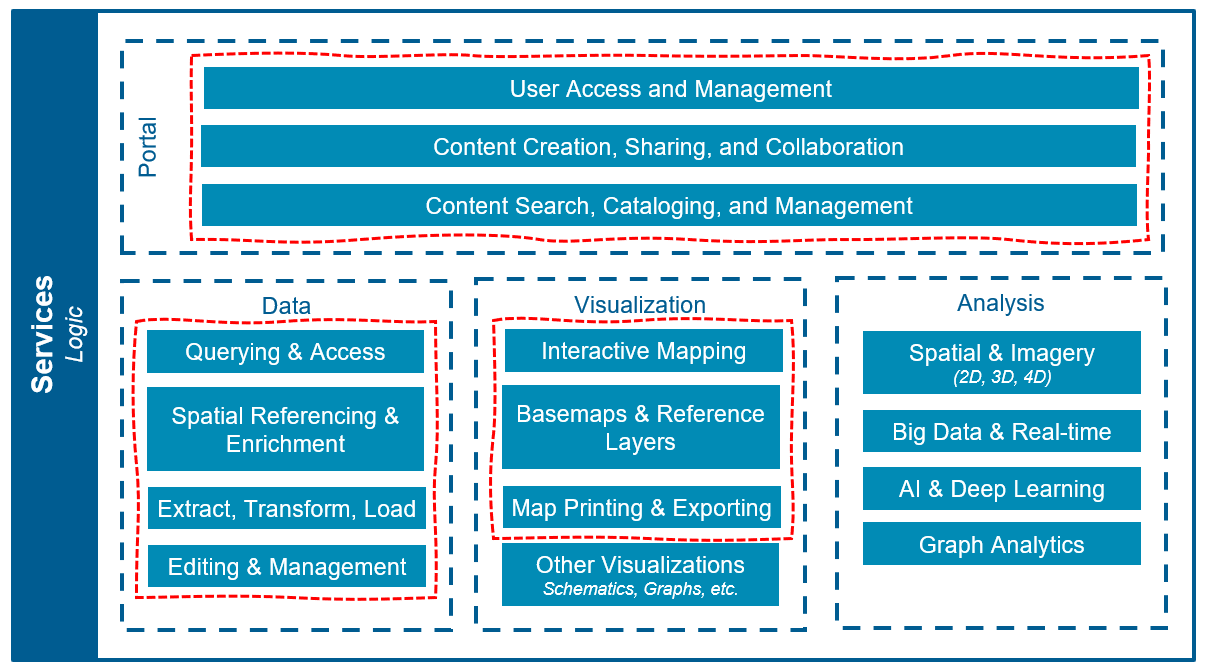
The services or logic tier makes heavy use of data and visualization services for editing, viewing, reporting, and data management workflows. Spatial and imagery analysis services may be used to complement data editing and management workflows. Big data, real-time, as well as AI, deep learning, and other analysis services are used in some cases to support data editing and management workflows, or to generate data updates that are imported into the database. However, heavy use of analytics is typically supported by other, more analytic-focused system patterns.
The portal services are all employed as part of normal editing, viewing, reporting, and data management workflows. This is especially true for user access and management, ensuring user identity is established and both data access control and user permissions are managed centrally and enforced throughout the system. Content discovery, sharing, and collaboration is also commonly used to support teams of editors working in collaboration on shared or related editing workflows. Content creation, cataloging, and management is also employed, though largely behind the scenes, as most end users are working directly with specific content and datasets as part of editing-focused workflows.
The ArcGIS REST API is used as the main endpoint into the system for application access, though some applications may leverage other services-based APIs. In some specific data management and administration workflows, a desktop application may be used to access the data tier directly, though in contemporary data editing and management systems, these situations are becoming less common.
Connecting to Databases:
In most scenarios, ArcGIS Server or ArcGIS Pro should not be used to connect to database storage (either for query layers or enterprise geodatabase connections) where the client and database are in significantly different network locations. Specifically, using ArcGIS Pro or ArcGIS Server on an on premises network to connect to a database hosted by a cloud provider, or the same configuration inverted, is not recommended and is likely to result in significant performance problems. For more information, see the ArcGIS Enterprise documentation on cloud databases.
Applications (presentation)
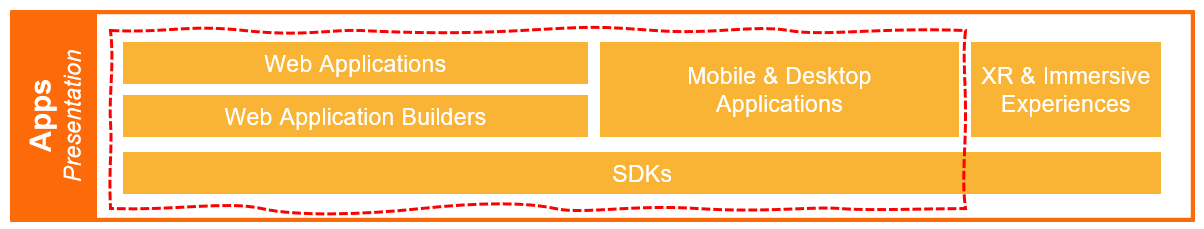
The application or presentation tier includes applications for user editing, viewing, reporting, as well as data management. These include desktop, web, and mobile applications, which may be both ready-to-use (configurable) applications as well as focused, custom applications built using the ArcGIS Maps SDKs. Immersive experiences are not commonly used in data editing and management systems.
For more information see the applications section above.
Support
Data editing and management systems are commonly used as the system of record for an organization’s authoritative spatial data. This may involve business and mission critical workflows for data editing, maintenance, and management, and as such necessitate rigorous non-functional requirements and support practices in areas such as reliability, security, observability, performance, and scalability. Strong governance practices and standards can also help ensure that the system is able to mature, expand, and evolve according to the needs of the business while at the same time adhering to non-functional, IT requirements.
Automation is very common in data editing and management systems. Batch processing and reporting workflows are commonly performed as headless, automated operations that often run against the system in the off hours.
It also is common for spatial data managed in this system to be tightly coupled or related to data managed in another information system. For example, an organization’s asset locations may be managed in a data editing and management system whereas attribution and other characteristics of the assets are managed in an Enterprise Asset Management (EAM) system. For more information on systems integration please see the integration pillar of the ArcGIS Well-Architected Framework.
For general support and architecture considerations, see architecture practices as well as the architecture pillars of the ArcGIS Well-Architected Framework.
Related system patterns
Data editing and management systems may be integrated or combined with other ArcGIS system patterns. Some common examples include:
- Extending data editing and management capabilities to users with limited-to-no network connectivity using the mobile operations and offline data management system pattern.
- Sharing authoritative data with a broad base of users for either self-service mapping, analysis, and sharing workflows or enterprise applications via the enterprise application hosting and management system pattern.
- Incorporating advanced analytics, or data produced through analytics, into data editing and management workflows using an imagery data management and analytics system, a big data analytics system, or a real-time data streaming and analytics system.
For more information on integrating or composing system patterns, see using system patterns
Examples
Industry-specific system examples for this system pattern include:
- Utilities. The data editing and management system pattern is foundational to all types of utilities (electric, gas, and water). Utilities use the data editing and management system pattern to implement asset and operational management systems. This system pattern is also used with other system patterns such as mobile operations and offline data management and self-service mapping. Liberty Utilities uses the ArcGIS Utility Network data model to support its various utilities in North and South America. Mauritius Central Water Authority used a data editing and management system pattern to address issues created by a legacy paper-based system. They were able to create an accurate map of water asset locations, including their pipe network and water distribution appurtenances.
- State & Local Government. State and local governments use the data editing and management system pattern to implement parcel management systems and roadway Network Information Management Systems. Often, other system patterns are driven by the data editing and management system pattern. For example, Logan County Assessor’s Office uses the ArcGIS Parcel Fabric to maintain accurate parcel information. The Assessor’s Office uses the parcel information to support another system pattern (enterprise application hosting and management) of an ArcGIS Solution, the Equitable Property Value solution. The Equitable Property Value solution increases public transparency about parcels, like current and historical evaluations, and reduces the Assessor’s Office overhead costs services public requests.
- Transportation. The data editing and management system pattern is used to implement roadway Network Information Management System, aviation, and airport management systems, as well as maritime and port management systems. State transportation agencies are a common industry that uses this system pattern. For example, both Nevada DOT and Colorado DOT are using the system pattern to edit and maintain their respective right-of-way information.
- Cross-industry. Indoor mapping and space management is a cross industry example of the data editing and management system pattern. Any organization that has an office or a facility can edit and maintain indoor data using ArcGIS Indoors. The indoor data can be used to plan and manage indoor space using other applications, like the ArcGIS Indoors Space Planner application. See an example StoryMap application detailing the King County’s ArcGIS Indoors journey.