ArcGIS architecture
ArcGIS is a complete, integrated GIS that connects end users with data in ways that help organizations make more informed and faster decisions. This is made possible by the underlying architecture of ArcGIS, which is illustrated below.
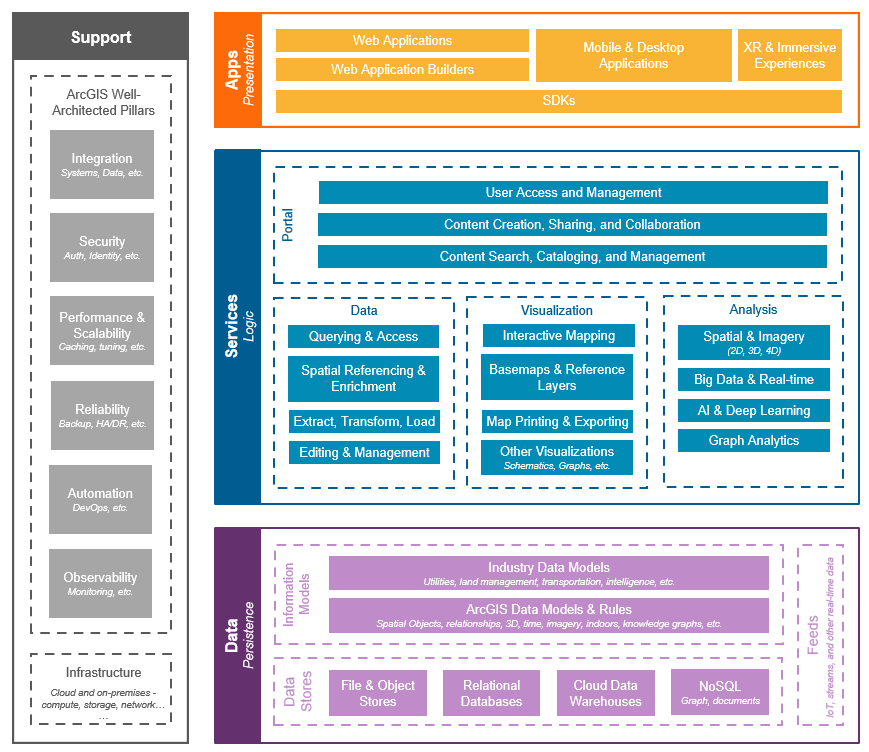
The capabilities and functional areas of ArcGIS are realized in all three architecture tiers, including applications (presentation), services (logic), and data (persistence) tiers. These are in turn supported by infrastructure and other technical areas, or “pillars”, such as security, integration, and automation to ensure the system is well-architected and meets the non-functional demands of the business.
Related resources:
Data (persistence)
The way ArcGIS works with data is somewhat unique as compared to other information systems. Data can be stored and managed in ArcGIS; however, ArcGIS is also capable of connecting to and integrating data stored and managed external to ArcGIS, such as databases, file and object stores, cloud data warehouses, data lakes, and more. ArcGIS includes information models for spatial objects, relationships, 3D, time, indoor facilities, knowledge graphs, and more, as well as industry-specific models like utility networks and parcel fabrics. Learn more.
Services (logic)
ArcGIS provides numerous capabilities at the services or logic tier. These include data, visualization, and analysis services that drive a majority of the geospatial capabilities provided by ArcGIS. Additionally, ArcGIS provides content and access management capabilities through its portal services. Nearly all services provided by ArcGIS are accessible through the ArcGIS REST APIs, as well as numerous other, standards-based service APIs. Learn more.
Applications (presentation)
ArcGIS supports a wide range of user types and user workflows, and endeavors to meet users where they are with experiences that are both fit-for-purpose and familiar. As a result, ArcGIS provides an equally wide spectrum of application options in the presentation tier of its architecture, including web, mobile, desktop, as well as XR and immersive experiences. These range from general purpose apps to workflow or task-focused apps, apps designed for the office or the field, and apps that work connected or disconnected from your network. Additionally, ArcGIS supports configurable no-code app options, to low-code apps and app-builders, to full code SDKs for complete customization. Learn more.
Support
As software, ArcGIS requires infrastructure on which to run, and to operate properly within an organization’s IT landscape. Infrastructure needs will vary depending on the deployment approach employed. For example, with a Windows or Linux deployment, physical or virtual machines running a supported operating system in the cloud or on-premises is required. With a Kubernetes-based deployment, a supported cloud or on-premises Kubernetes environment is required. On the other hand, with software as a service (SaaS) and platform as a service (PaaS) deployments Esri manages the compute and storage infrastructure (though an organization may still require supporting network and security infrastructure). Learn more about ArcGIS products and deployment options.
Designing and operating a system with ArcGIS requires consideration and, in some cases, additional technology components associated with key technical areas such as security. These are referred to as the architecture pillars of the ArcGIS Well-Architected Framework, and include:
- Integration. Integration brings together the capabilities and resources of multiple business information systems to amplify organizational productivity. ArcGIS has been designed and architected to support easy integration, broad standards-based interoperability, and a robust set of extensibility options across web, desktop, mobile and server-based patterns. Learn more.
- Security. Security is an essential consideration for all IT systems. ArcGIS builds on top of common IT fundamentals, from encrypted communications to secure storage of user credentials, use of existing technologies like web servers and databases, and implementation of new security standards like SAML and OpenID Connect. Learn more.
- Performance & scalability. Performance and scalability are critical to the productivity and overall experience of users in any organization. Building and maintaining a successful and well-used ArcGIS system requires establishing careful performance baselines, understanding requirements for scalability, and maintaining an architectural flexibility to respond to changes in use and requirements from users. Learn more.
- Reliability. All enterprise systems strive for reliability, but the definition of this goal can vary significantly depending on the uses, business criticality and integrations that define a system. ArcGIS is designed to support a variety of reliability needs through enabling technology like backups, fault-tolerance, and disaster recovery, as well as different shared responsibility models leveraging cloud, PaaS, and SaaS deployment approaches. Learn more.
- Automation. Automation allows organizations to spend time on building new features, capabilities, and experiences rather than completing the same backend workflows, setup procedures or data edits using manual processes. ArcGIS supports a variety of automation approaches, from infrastructure and software deployment through applications automation and workflow-based automation with webhooks. Learn more.
- Observability. Ensuring that a system meets the evolving needs of users requires that operation teams and other IT roles in your organization have visibility into the system through telemetry, monitoring, and other mechanisms. This includes more technical characteristics like performance and scalability, as well as end-user experience considerations like application usage and design optimization. ArcGIS provides tools and methodologies to support system observability. Learn more.
Continue to learn about the ArcGIS products and deployment options.