Data (persistence)
Geospatial data consists of any data whose elements have location. Geospatial data is pervasive and can take many forms, such as:
- Relational data that has a geometry as one of its attribute or columns, such as streets with names, address ranges, and lane counts
- GPS locations of moving objects such as people, vehicles, boats, and aircraft
- Spreadsheets or tables that contain addresses, zip codes, or other location-based field(s)
- Images or raster data types that are captured by a drone, plane, or satellite and georeferenced to a location on earth
- Point clouds captured by special sensors like Lidar and used to produce high resolution 3D models of buildings, bridges, and cities
ArcGIS is uniquely open, flexible, and comprehensive in its support for geospatial data and data in general. The following diagram illustrates the data or persistence tier of the ArcGIS architecture at a conceptual level.
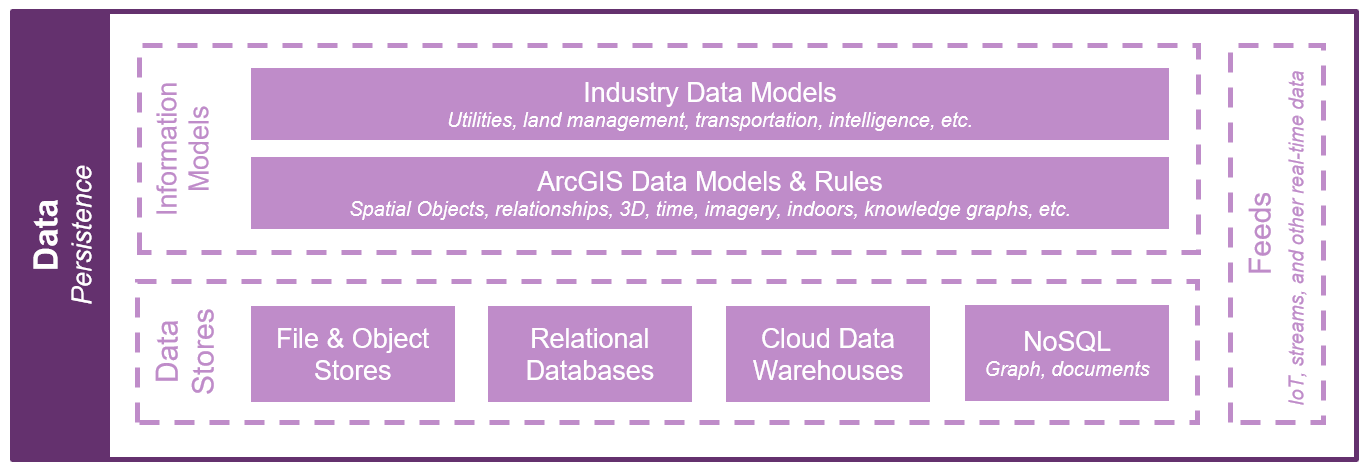
For additional context, see the ArcGIS architecture overview.
Data stores
ArcGIS supports many data stores that can be organized into the types or categories below.
- File and object stores. ArcGIS supports most contemporary file and object store types. This includes local and network file systems, on which ArcGIS can work with numerous data types and formats. ArcGIS supports object storage in the cloud or on-premises for a variety of data types and associated use cases, such as the storage of imagery data files like aerial imagery or point clouds. ArcGIS also supports batch analytic workflows against distributed file and object stores (for example data lakes).
- Databases. ArcGIS works with spatial and non-spatial data that is stored and managed in database management systems (DBMS). For many of these databases ArcGIS supports reading and writing, as well as rich geospatial capabilities built on the comprehensive geographic information model called the geodatabase. In other databases ArcGIS supports read-only use, enabling both query and analytic-based use cases. ArcGIS endeavors to leverage the spatial types and capabilities native to the DBMS. Learn more about supported databases.
- Cloud data warehouses. Data warehouses are large data management systems or platforms used for analysis and reporting of data typically brought together from multiple sources. Cloud data warehouses are data warehouses that are hosted and managed in the cloud. ArcGIS supports connecting to and working with data in number of cloud data warehouses, enabling query and analysis driven use cases. Editing and the full geodatabase information model is not supported on cloud data warehouses. Learn more about supported cloud data warehouses.
- NoSQL data stores. NoSQL data stores refer to databases and data management systems that do not employ traditional data structures found in relational databases. ArcGIS supports a specific type of NoSQL data store called a graph database for use in link and graph analytics use cases through ArcGIS Knowledge. ArcGIS Pro users can now establish database connections to two document-oriented NoSQL databases, Elasticsearch and OpenSearch, create query layers, and publish those layers (by reference) to ArcGIS Enterprise as map image layers. ArcGIS also includes an ArcGIS managed distributed document-based data store called the spatiotemporal big data store that is commonly used for storing, analyzing, and archiving high volume observation data.
Related resources:
Storage considerations
In addition to data and data store types, there are additional factors to consider in planning for data storage. These include the infrastructure on which data store(s) are hosted, whether to use ArcGIS-provided data stores or your own, and how operational responsibilities are typically shared.
- Infrastructure. ArcGIS supports data stores hosted in the cloud and on-premises. Support for data stores hosted in the cloud includes data stores hosted on cloud infrastructure, as well as more cloud native storage solutions like database services, object storage services, and cloud data warehouses. Network performance (and latency) between data stores and the services-tier components consuming them is an important consideration. These and other infrastructure considerations are discussed in more detail in the ArcGIS Well-Architected Framework system patterns and architecture pillars, as well as product documentation.
- User managed data stores. ArcGIS connects to and works with data stores that are setup, managed, and maintained outside of ArcGIS. This scenario is very common, enabling organizations to create and manage data in a general-purpose data store, as well as connect ArcGIS to existing databases, data warehouses, and other stores already in use within the organization. This also allows organizations to centralize data, share access, and use it across many systems (not just ArcGIS), and reduce duplication of data. With user managed data stores the organization has full access to, and control over, the underlying data, as well as the full responsibility to manage the data store and lifecycle of the data persisted within it. ArcGIS can also be extended to work with just about any user managed data store using custom data feeds.
- ArcGIS managed data stores. ArcGIS also includes specialized data stores designed to meet specific functional needs. For example, ArcGIS includes a managed relational store to power self-service mapping, analysis, and sharing systems, as well as a managed object store for query response caching. With ArcGIS managed data stores the lifecycle of the data, as well as a majority of the underlying data management responsibilities, are handled by ArcGIS. Access to the underlying data stores is limited, with all interaction taking place through services.
Related resources:
Information models
ArcGIS provides a variety of information models built on the data stores described above. These include both geospatial data models and rules, as well as industry specific data models, enabling the comprehensive set of functional capabilities delivered by ArcGIS as a whole.
- ArcGIS data models and rules. ArcGIS includes data models and rules that enable rich geospatial capabilities. While ArcGIS does leverage spatial capabilities inherent to data stores where possible, like database spatial types, these are often insufficient for delivering capabilities such as imagery models for mosaics and point clouds, spatial relationships like topology and networks, and floor aware, indoor space and building models. These ArcGIS data models and rules make use of relational and graph data structures, and are built on the data stores described earlier. One particular model of note is the geodatabase, a comprehensive information model used to represent and manage geographic information and that commonly serves as the foundation for software-based data editing and management systems.
- Industry data models. ArcGIS also includes numerous industry-specific configurations of ArcGIS. These configurations typically include data models designed to enable industry-specific capabilities with ArcGIS. ArcGIS Solutions include ready-to-use, configurable solutions for many industries that can be deployed through either SaaS or software based deployment options. In addition, ArcGIS provides advanced, comprehensive extensions for certain industry-specific system needs including (but not limited to) utility networks, pipeline referencing, topographic mapping, as well as roads and highways.
Related resources:
Real-time feeds
ArcGIS is also capable of ingesting real-time data feeds. Feeds typically connect to external sources of observational data such as Internet of Things (IoT) platforms, message brokers, or third-party APIs. Feeds parse incoming tabular, point, polyline, or polygon data and expose it for analysis and visualization in real-time. Real-time data can also be stored for visualization and batch-style analytics of historical data. See the real-time data streaming and analytics system pattern for more information.
Data included with ArcGIS
ArcGIS includes a wealth of ready-to-use data. This includes ArcGIS Living Atlas of the World, the foremost collection of geographic information from around the globe. It includes maps, apps, and data layers to support your work. ArcGIS also includes ready access to hundreds of thousands of open data sets published by users around the world. Esri also offers data for your infrastructure, including a street map dataset and a data appliance. Learn more about Esri data.