Imagery data management and analytics system (SaaS)
The imagery data management and analytics system pattern is available as a software as a service (SaaS) based deployment using ArcGIS Image for ArcGIS Online. A SaaS based imagery data management and analytics system can also be built using ArcGIS Image Dedicated, which is explained in a separate deployment pattern.
ArcGIS Online is a cloud-based GIS managed and delivered as SaaS by Esri. ArcGIS Online provides capabilities that span the data, services/logic, and presentation tiers, working together to provide a complete system. Built on world-class cloud architecture and managed by IT and geographic information system (GIS) experts, ArcGIS Online offers reliable and comprehensive web-based GIS capabilities.
ArcGIS Image for ArcGIS Online is a software as a service (SaaS) solution that allows users in an organization to host, analyze, and stream imagery and raster collections directly in ArcGIS Online. Authorized users in an organization can upload various image types and formats, including ortho-mosaics, satellite scenes, aerial images, elevation, and bathymetry. Any metadata associated with the imagery is also maintained.
Related resources:
- ArcGIS Online Resources
- ArcGIS Online Trial
- ArcGIS imagery workflows website, providing detailed walkthroughs of key imagery workflows across ArcGIS products
Base architecture
The following is a typical base architecture for an imagery data management and analytics system deployed as SaaS with ArcGIS Image.
This diagram should not be taken as is and used as the design for your system. There are many important factors and design choices that should be considered when designing your system. Review the using system patterns topic for more information. Additionally, the diagram depicted below delivers only the base capabilities of the system; additional system components may be required when delivering extended capabilities.
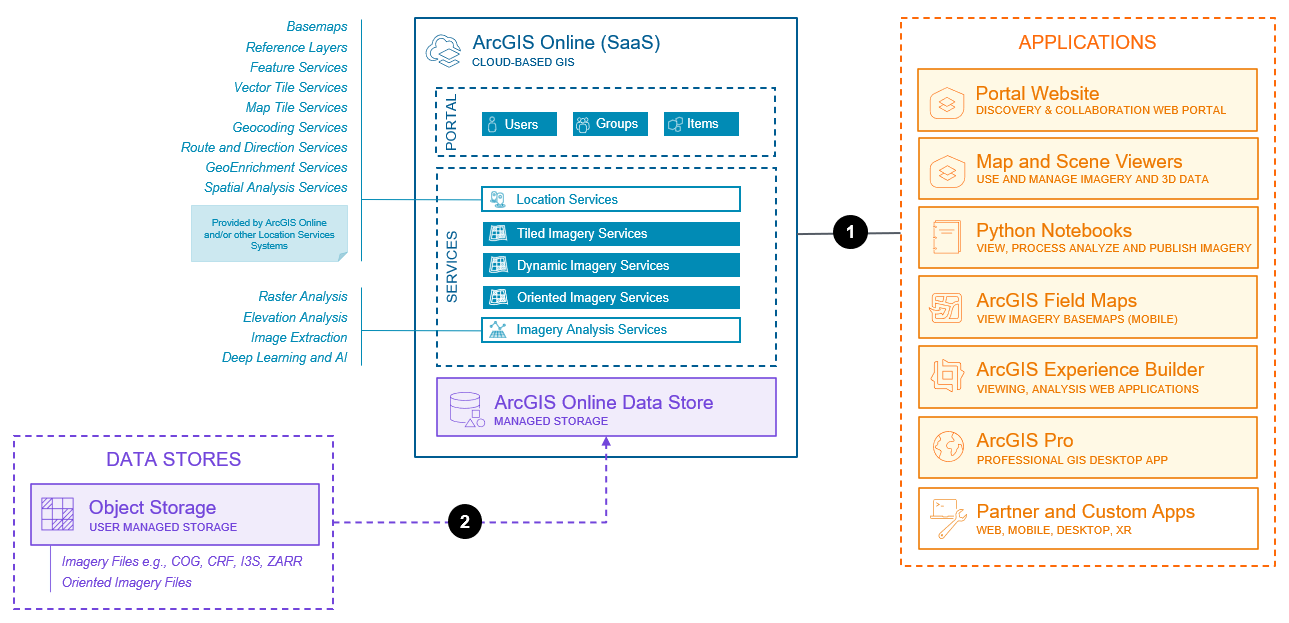
The capabilities represented above reflect those available as of December, 2025.
Key components of this architecture include:
- ArcGIS Online includes standard portal components such as users, groups, and items, as well as location services such as basemaps and geocoding services. The location services powering the imagery data management and analytics system may also come in part or in full from another location services system.
- Image hosting capabilities are provided by ArcGIS Image for ArcGIS Online. Hosted data can be published from users’ local datasets as either tiled imagery services or dynamic imagery services.
- There are several applications commonly used in this pattern for interacting with imagery data. ArcGIS Pro (desktop), ArcGIS Experience Builder (web), and ArcGIS Field Maps (native), along with Python Notebooks (either hosted in ArcGIS Online or on a user’s own hardware). Also important is the portal website, which is commonly used as a discovery and collaboration portal, as well as the interface for authoring and creating new image services. Learn more about the applications used in an imagery data management and analytics system.
Key interactions in this architecture include:
- Client applications communicate with imagery data services as well as location services over HTTPS, typically via stateless REST APIs. This pattern makes heavy use of tiled and dynamic image services, scene services, and various analytical services.
- In this deployment pattern, users generally upload their imagery from local storage, but there are also patterns to directly transfer imagery assets from customer-managed object storage to ArcGIS Online. In either case, ArcGIS Online manages the imagery format, storage and access once it has been transferred.
Additional information on using and administering ArcGIS Online can be found in the ArcGIS Online product documentation.
Capabilities
The capabilities of the imagery data management and analytics system on SaaS are described below. See the capability overview and comparison of capability support across deployment patterns for more information.
Capabilities used in an imagery data management and analytics system, but typically provided by other systems, such as basemaps, geocoding, and other location services provided by a location services system are not listed below. Learn more about related system patterns.
Base capabilities
Base capabilities represent the most common capabilities delivered by imagery data management and analytics systems and that are enabled by the base architecture presented above.
- Imagery visualization and analysis allow users to interact with imagery data as a basemap in an application, through dynamic image overlays, by navigating through collections of historic imagery, or collect observations based on a recent drone flight. Enhance imagery through dynamic adjustments, stretching, and changing band combinations. Imagery rendering is optimized to show the requested area of interest and re-apply rendering rules on each pan and zoom. Use geoprocessing tools, algorithms, and functions to analyze imagery data, to assess land use, monitor activity and change, measure damage, and assess environmental factors.
- Data modeling and structuring create standardized approaches to add large sets of data into common data models such as mosaic and LAS datasets, raster products and sensor models, oriented imagery catalogs, or other industry-specific or use case-specific models such as trajectory data. Create catalog datasets and interact with catalog layers of assets in local or networked storage or add items and services from an ArcGIS Online or ArcGIS Enterprise organization. These models help to organize, provide metadata about, and enable the usage of these detailed datasets.
- Imagery data publishing allows users of all types to create and host collections of imagery and other remotely sensed data sources. Publish imagery collections and products as dynamic or tiled services at local or global scale, which can be visualized and interacted with using web, mobile, and desktop applications.
- Tiled imagery layer hosting enables access to full bit depth pixel data with fast performance using standard tiled visualization methods including dynamic client-side rendering. Create multidimensional layers with time slices and identify change over time while accessing multiple bands of pixels with reduced-resolution rendering at small scales.
- On-the-fly raster analysis relies on using raster functions and combining a set of those functions into raster function templates to quickly combine bands, compare imagery, and analyze values through collections of images to create a dynamic output image. Raster functions are applied at request-time, are only applied to the requested pixel area, and represent an efficient way to dynamically render imagery without reprocessing an entire dataset.
- Elevation analysis provides capabilities to generate contours, run hydrological models, view and delineate watersheds, and view terrain, slope and aspect renderings of detailed datasets. Complete volumetric analyses by cutting and filling or comparing 3D surfaces and datasets. Combine elevation from different sources, at different resolutions, and prepare a seamless elevation service that can be used for direct display or as the basis for a 3D rendering of a city or regional area. Esri also provides ready-to-use elevation services for visualization and analysis requests.
- Distributed raster analytics jobs can be authored to run raster function calculations across massive imagery holdings in a distributed computing model. These operations may also include inferencing using trained deep learning models, or creating new output data products based on a predefined renderers or calculation.
- Image extraction capabilities allow dynamic and programmatic export and download of source and mosaicked imagery data for use in other applications or as image chips in deep learning workflows. Extraction can provide access directly to the source pixels or create a new, resampled image at a specific resolution for a requested extent. ArcGIS also supports extraction of areas of the World Imagery basemap for use offline in disconnected data access and editing workflows.
- Deep learning and AI are embedded throughout ArcGIS and imagery data management and analytics systems. Users can train and run inferencing on deep learning models using imagery assets and local compute resources or scaled across large systems including cloud resources and services. ArcGIS Living Atlas also contains a gallery of pre-trained models that are available for direct use or can be adapted to an organization’s specific workflows, data or geography.
- Multidimensional data can be explored using standard scientific formats such as NetCDF, GRIB, HDF, and Zarr. These data display variables such as change over time or measurements at different atmospheric altitudes or depths. ArcGIS includes dedicated user interfaces in ArcGIS Pro and the ArcGIS Map Viewer to quickly display time slices, build and display complex multivariate symbols, or identify available variables, build a new calculation of your own, or predict variables outside the time extent of the dataset.
- Work in image space and perform image mensuration tasks and visualize imagery as it was captured from the sensor, along with traditional ortho views and stereo viewing. Image space analysis can also be used to collect features, view details without resampling, and prevent distortion.
- Use stereo viewing capabilities to visualize imagery in 2.5D, conduct image mensuration tasks, manually digitize and extract features with high precision and 3D object potential. Used frequently in photogrammetry workflows, stereo editing is primarily available in ArcGIS Pro.
Extended capabilities
Extended capabilities are typically added to meet specific needs or support industry specific data models and solutions and may require additional software components or architectural considerations.
- Work with oriented imagery of various types, including oblique, bubble or spherical imagery, 360-degree panoramas, street-side, and inspection imagery. These datasets are not traditional nadir images but can have significant value to organizations through workflows like security investigation, asset inspection or data collection. Oriented imagery capabilities in ArcGIS include a structured data model, a dedicated viewer application and support for serving and working with oriented imagery in a variety of applications.
- Support drone operations from fleet management to specific mission planning and on the ground data processing, using an array of web, desktop and mobile apps and tools. ArcGIS Dashboards can be used to monitor collection progress, identify operational issues, and manage reporting to data processing and quality teams.
- Reality mapping incorporates extensive ortho mapping capabilities for high-fidelity product generation. Use drone and other aerial imagery to create full-resolution digital surface models, True Orthos, oriented imagery catalogs, 2D surface meshes, dense 3D point clouds, and photo-realistic 3D meshes. Reality mapping capabilities are available in web, desktop and server-based processing patterns through a variety of applications including Site Scan for ArcGIS.
- Manage, visualize, and analyze Lidar datasets including a variety of data formats, to understand surface conditions, identify different levels of intensity, layers of return points, extract features, classify point clouds, work with photo-realistic colorization, and create derivative products. Manage large sets of Lidar files as one continuous layer using a LAS dataset.
- Work with synthetic aperture radar by accessing collections of imagery from SAR sensors and platforms. ArcGIS includes SAR-specific raster types, raster functions and visualization approaches that support this unique and powerful data type.
- Work with Spatio-temporal Asset Catalogs (STAC) to connect to existing catalogs of imagery and search, filter, and parse records to identify the proper data for a project. Use the STAC connection and search experience in ArcGIS Pro, the
arcpyPython module and the ArcGIS API for Python to query public and private STAC catalogs and directly access assets through cloud data connections.
Considerations
The considerations below apply the pillars of the ArcGIS Well-Architected Framework to the imagery data management and analytics system pattern on SaaS with ArcGIS Image. The information presented here is not meant to be exhaustive, but rather highlights key considerations for designing and/or implementing this specific combination of system and deployment pattern. For more information on the pillars of the ArcGIS Well-Architected Framework, see architecture practices.
Reliability
Reliability ensures your system provides the level of service required by the business, as well as your customers and stakeholders. For more information, see the reliability pillar overview.
- ArcGIS Online leverages multiple availability zones, regions, and service providers to ensure redundancy, resiliency, and service continuity.
- The Service Level Agreement (SLA) provided by ArcGIS Online provides a baseline for expected system availability.
Security
Security protects your systems and information. For more information, see the security pillar overview.
- Authentication and authorization are required for managing imagery. It is also common for imagery outputs to be secured, requiring authentication and authorization for access.
- User access and data collaboration are governed by role-based access controls and modern authorization and authentication models, including OAuth, SAML, and multi-factor authentication.
- Privileges are carefully managed to ensure that only properly trained and provisioned users are granted image hosting capabilities (the ability to create services). These privileges can be enabled or disabled by assigning a custom role to users or changing their role to another existing role.
- Dynamic image services created with ArcGIS Image for ArcGIS Online are only shareable to the organization, they cannot be shared publicly (to “Everyone”).
- Systems are subject to vulnerability assessments including system, web application, and database scans.
Learn more about ArcGIS Online security best practices and implementation guidance.
Performance & scalability
Performance and scalability aim to optimize the overall experience users have with the system, as well as ensure the system scales to meet evolving workload demands. For more information, see the performance and scalability pillar overview.
- Scaling in this pattern is handled automatically by ArcGIS Online.
- Multiple content delivery networks deliver highly scalable maps and apps to diverse locations around the world. This applies to tiled imagery services created with ArcGIS Image as well.
- When imagery is uploaded to ArcGIS Online, it is transformed to optimized cloud storage and access formats, this means that the source definition and structure of the imagery does not need to be as carefully considered as in other imagery data management and analytics system deployment patterns.
Automation
Automation aims to reduce effort spent on manual deployment and operational tasks, leading to increased operational efficiency as well as reduction in human introduced system anomalies. For more information, see the automation pillar overview.
- Imagery data management often involves automation, typically using Python to access and manage data in ArcGIS Online managed data storage. This is most commonly done using the ArcGIS API for Python as well as ArcGIS Notebooks delivered as SaaS through ArcGIS Online. Both of these tools can work with ArcGIS Image-based services and data and can be used to automate updates, changes to imagery, or other workflows.
Integration
Integration connects this system with other systems for delivering enterprise services and amplifying organizational productivity. For more information, see the integration pillar overview.
- ArcGIS Online-based imagery data management and analytics systems often integrate with other imagery management systems, either hosted by the organization using ArcGIS Enterprise or by a partner or content provider who shares image services that can be registered in ArcGIS Online.
- The image service outputs from imagery data management and analytics systems are also commonly integrated into other systems across an organization’s enterprise, and therefore may also support business operations that are unknown or unavailable to systems administrators.
Observability
Observability provides visibility into the system, enabling operations staff and other technical roles to keep the system running in a healthy, steady state. For more information see the observability pillar overview.
- ArcGIS Online and ArcGIS Image, as SaaS offerings, do not support observation of their underlying infrastructure and software internals. They do, however, offer ways to observe system utilization and health.
- Monitor the health and availability of ArcGIS Online services and key components at the ArcGIS Online Health Dashboard, as well as ArcGIS Living Atlas of the World live feed status.
- View and report on usage status of an ArcGIS Online subscription, including organization’s credit usage, member status and activity, content usage, apps, and groups. Also consider monitoring usage of specific items, including maps, layers, and other content published through the location services system. Learn more about best practices for organization maintenance in ArcGIS Online.
- The delivery of imagery services to the whole organization (and possibly beyond) may lead to usage patterns and growth not anticipated by the system designers or operators. Monitoring helps people make decisions about when to scale and evolve to meet demand while continuing to operate properly (and in accordance with SLAs).
- Additional observation of user logins and account changes may be possible through the configured identity provider when using SAML and/or OpenID Connect logins.
Other
Additional considerations for designing and implementing an imagery data management and analytics system as SaaS with ArcGIS Image include:
- Successful operation requires strong understanding of GIS and IT concepts as well as technology. The organization should also understand the implication of SaaS, from a data access, security, and management perspective.
- Data governance and alignment with IT policies and roles should strongly be considered when implementing this system pattern.
Related resources: