Location services system (Windows/Linux)
The location services system pattern is typically deployed to Windows and Linux using the ArcGIS Enterprise on Windows and Linux software.
ArcGIS Enterprise for Windows and Linux includes several components that span the data, services/logic, and presentation tiers, and work together to provide a complete system. ArcGIS Enterprise on Windows and Linux is fully supported on virtual environments (running a supported operating system), as well as cloud providers running virtual machines that meet the system requirements. Esri also provides deployment tooling for cloud platforms including Amazon Web Services (AWS) and Microsoft Azure.
Related resources:
- ArcGIS Enterprise on Windows and Linux Resources
- ArcGIS Enterprise on Windows System Requirements
- ArcGIS Enterprise on Linux System Requirements
Base architecture
The following is a typical base architecture for a location services system deployed on Windows or Linux.
This diagram should not be taken as is and used as the design for your system. There are many important factors and design choices that should be considered when designing your system. Review the using system patterns topic for more information. Additionally, the diagram depicted below delivers only the base capabilities of the system; additional system components may be required when delivering extended capabilities.
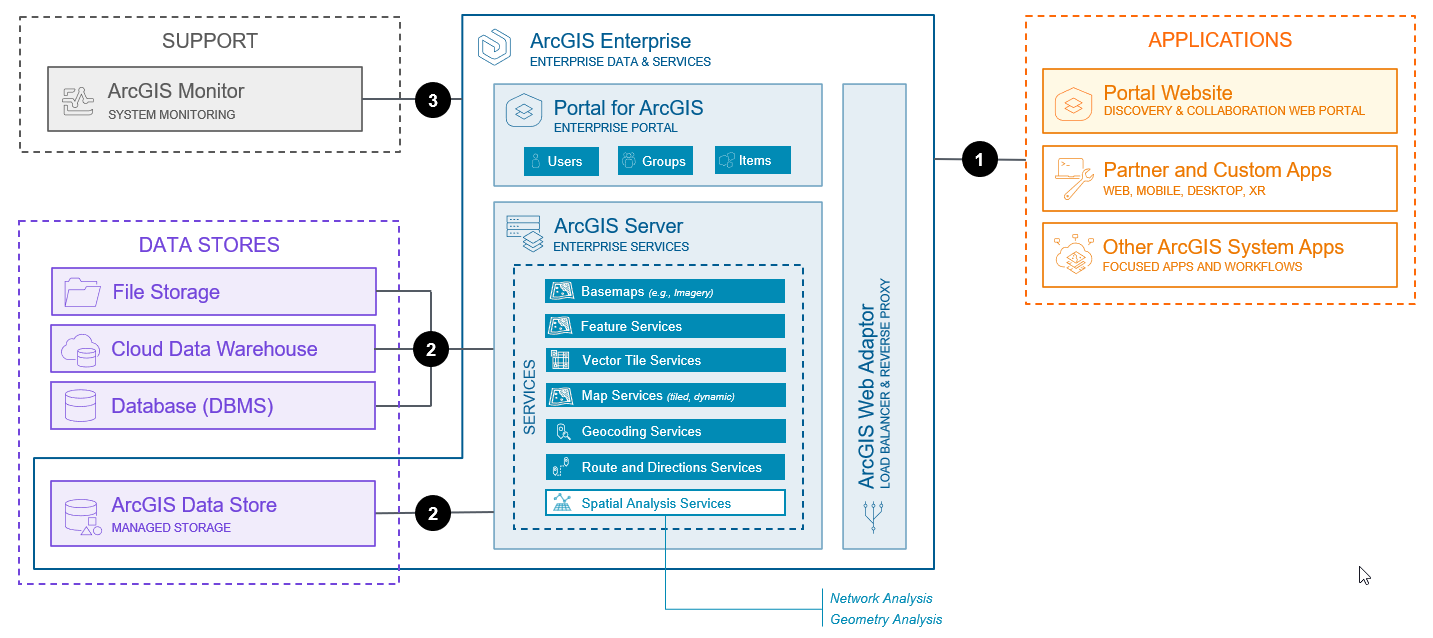
The capabilities represented above reflect those available as of December, 2025.
Key components of this architecture include:
- A base deployment of ArcGIS Enterprise, including the ArcGIS Data Store, ArcGIS Server, and Portal for ArcGIS. The ArcGIS Web Adaptor component of ArcGIS Enterprise is also recommended and may be required in some situations.
- ArcGIS Server, specifically the GIS Server role, which delivers a wide range of services. Routing and driving directions capability is supported through the ArcGIS Network Analyst extension. The ArcGIS Web Adaptor component of ArcGIS Enterprise is also recommended and may be required in some situations.
- A variety of data stores may be used to power the location services provided by ArcGIS Server, including file stores, cloud data warehouses, and databases. The ArcGIS managed data stores provided by the ArcGIS Data Store may also be used to power location services. Learn more about data stores in ArcGIS.
- Location services systems are used by almost every application, as they are foundational to most workflows and use of ArcGIS. However, applications that use location services are typically provided by other systems or used in custom applications developed using ArcGIS Mapping APIs and SDKs. One exception is the portal website, which serves as a discovery portal where content creators and application developers can find, explore, and interact with location services such as basemaps, geocoding, and spatial analysis.
Key interactions in this architecture include:
- Client applications communicate with enterprise data services as well as location services over HTTPS, typically via stateless REST APIs. Some location services may also be exposed via OGC and KML endpoints.
- ArcGIS Server maintains persistent TCP connections to both the ArcGIS Data Store as well as databases. The latter typically requires that appropriate database client software be installed on the ArcGIS Server machines communicating with the DBMS. Data supporting location services may also be stored in cloud data warehouses or file stores. Learn more about data and ArcGIS Server.
- ArcGIS Monitor, recommended for monitoring and optimizing the GIS system components, communicates with a variety of ArcGIS and IT (e.g., DBMS) components using a variety of mechanisms. See ArcGIS Monitor documentation for more information.
Additional information on interactions between ArcGIS Enterprise components can be found in the ArcGIS Enterprise on Windows and Linux product documentation, including a diagram of ports used in an ArcGIS Enterprise on Windows and Linux deployment.
Capabilities
The capabilities of the location services system on Windows and Linux are described below. See the capability overview and comparison of capability support across deployment patterns for more information.
Base capabilities
Base capabilities represent the most common capabilities delivered by location services systems and that are enabled by the base architecture presented above.
- Mapping and visualization allows users to create as well as interact with 2D maps and 3D scenes. ArcGIS Enterprise includes rich mapping and visualization capabilities, including data-driven visualization, 3D visualization, as well as basemap styling. Learn more about maps and visualization.
- Basemaps are web-based layers that provide overall visual context for maps and scenes. ArcGIS Enterprise allows organizations to publish its own basemaps. Esri also provides basemaps and supporting data designed to run on your infrastructure through ArcGIS Enterprise, such as ArcGIS StreetMap Premium. Learn more about basemap layers and data for your infrastructure.
- Reference data layers are web-based layers of data that provide additional visual and analytical context for maps, scenes, and other geospatial workflows. ArcGIS Enterprise allows organizations to publish its own reference data layers as feature services, map services, or vector tile services. Esri also provides data designed to run on ArcGIS Enterprise, on your infrastructure. Learn more about data layers and data for your infrastructure.
- Geocoding is the process of converting text to an address and a location. The work of geocoding is done by a service called a locator. In ArcGIS Enterprise, locators are powered by geocode services. They support a wide range of applications, from business and customer management, to shipping and distribution, to directions and navigation. A locator geocodes locations in an area of interest, either from a single query or a batch query. ArcGIS enterprise supports building locators and publishing geocoding services. Esri also provides the ArcGIS World Geocoder, enabling you to securely map your global addresses quickly and accurately behind your firewall, as well as ArcGIS StreetMap Premium that includes geocoding capabilities and supporting data. Learn more about geocode services and locators in ArcGIS Enterprise.
- Route and directions involves finding the best path from an origin to a destination for an individual or single vehicle. ArcGIS Enterprise supports synchronous routing services using the ArcGIS Network Analyst extension. Routing services require a network dataset, which models transportation networks by encoding traffic rules, such as those governing one-way streets, turn restrictions, overpasses and tunnels, and so on. You can create a network dataset based on the street data that your organization maintains or use a network dataset available as part of ArcGIS StreetMap Premium. Learn more about routing services in ArcGIS Enterprise.
- Network analysis helps solve complex network problems (typically on street networks) such as creating an optimized route to visit many destinations, finding the closest facility, identifying a service area around a location, or servicing a set of orders with a fleet of vehicles. ArcGIS Enterprise supports both synchronous and asynchronous network analysis or advanced routing services using the ArcGIS Network Analyst extension. Routing services can be published using map services (with the network analysis capability) or geoprocessing services. ArcGIS Enterprise also includes tool interfaces in Map Viewer, such as plan routes, create drive-time areas, and connect origins to destinations. Learn more about performing analysis in Map Viewer, and spatial analysis services.
- Geometry analysis is the process of using a client-side API to perform one or more operations on a point, polyline, or polygon to solve a geometric problem. ArcGIS Enterprise also supports server-side geometry analysis using the geometry service. Learn more about geometry analysis and how geometry analysis compares to feature analysis.
Extended capabilities
Extended capabilities are typically added to meet specific needs or support industry specific data models and solutions and may require additional software components or architectural considerations.
- Data enrichment, also known as GeoEnrichment, is the process of finding demographic data and local facts data for locations around the world. Data enrichment in ArcGIS Enterprise is provided by a GeoEnrichment service. GeoEnrichment services require a GeoEnrichment Server, which is part of ArcGIS Business Analyst Enterprise. Learn more about enriching layers in Map Viewer.
Considerations
The considerations below apply the pillars of the ArcGIS Well-Architected Framework to the location services system pattern on Windows and Linux. The information presented here is not meant to be exhaustive, but rather highlights key considerations for designing and/or implementing this specific combination of system and deployment pattern. Learn more about the architecture pillars of the ArcGIS Well-Architected Framework.
Reliability
Reliability ensures your system provides the level of service required by the business, as well as your customers and stakeholders. For more information, see the reliability pillar overview.
- SLAs requiring high levels of availability are common.
- High availability and fault tolerance is commonly achieved through redundant infrastructure at all system tiers.
- Disaster recovery is also common, especially for location services with high SLAs and whose data changes relatively infrequently.
- Learn more about minimizing data loss and downtime in ArcGIS Enterprise.
Security
Security protects your systems and information. For more information, see the security pillar overview.
- Authentication and authorization are required for secured location services, as well as situations in which user identity is required for auditing and/or other purposes. However, it is common for broadly accessible location services deployed behind an organization’s firewall not to require authentication or authorization.
Explore the ArcGIS Enterprise Hardening Guide to learn about strategies and associated settings that can be implemented to improve the security posture of ArcGIS Enterprise deployments.
Performance & scalability
Performance and scalability aim to optimize the overall experience users have with the system, as well as ensure the system scales to meet evolving workload demands. For more information, see the performance and scalability pillar overview.
- SLAs requiring high performance are common.
- Data read performance is typically a major factor in overall system performance.
- Content distribution networks (CDNs) may be considered for improving performance of tiled services for a large, geographically distributed user base.
- Scalability is an important design consideration, as location services systems are typically used heavily within an organization. Additionally, usage may increase quickly and unexpectedly as the overall adoption of GIS grows across an organization.
- Scaling may be performed automatically in response to demand in certain cloud environments.
Automation
Automation aims to reduce effort spent on manual deployment and operational tasks, leading to increased operational efficiency as well as reduction in human introduced system anomalies. For more information, see the automation pillar overview.
- Workflows related to the publishing and management of location services hosted in ArcGIS Enterprise can be automated. This is most commonly done using the ArcGIS API for Python as well as ArcGIS Notebooks. ArcGIS Notebooks are considered outside of the scope of the location services system pattern. For more information, see the self-service mapping, analysis, and sharing system pattern.
- System administration automation, including software deployment automation, infrastructure as code, and DevOps, is also commonly employed.
Integration
Integration connects this system with other systems for delivering enterprise services and amplifying organizational productivity. For more information, see the integration pillar overview.
- The location services system is most commonly used as a service provider for other systems and applications in use across an organization’s enterprise. As such, integration is very common, and most typically handled via services-level integration.
- Location services are easily integrated and used outside of the ArcGIS ecosystem using standards-based Mapping APIs, SDKs, and open source libraries.
Observability
Observability provides visibility into the system, enabling operations staff and other technical roles to keep the system running in a healthy, steady state. For more information see the observability pillar overview
- Careful monitoring of service utilization is important with this system pattern. The delivery of location services typically extends to the whole organization (and possibly beyond), and therefore usage patterns and growth may not be anticipated by the system designers or operators. Monitoring helps people make decisions about when to scale and evolve to meet demand while continuing to operate properly (and in accordance with SLAs).
- ArcGIS Enterprise on Windows/Linux can be observed in a variety of ways including server logs and server statistics. Monitoring of location service availability, performance, and usage is most critical to this system pattern. In addition to monitoring the ArcGIS Enterprise software, it is important to monitor all supporting components and infrastructure such as the Windows or Linux operating system, databases and other data stores, as well as compute, network, security, and other infrastructure. Learn more about monitoring system health and reliability.
- Additional observation of user logins and account changes may be possible through the configured identity provider when using SAML and/or OpenID Connect logins.
Other
Additional considerations for designing and implementing a location services system on Windows and Linux include:
- Successful operation requires strong understanding of GIS and IT concepts as well as technology.
- Data governance and alignment with IT policies and roles, such as data steward and database administrator, should strongly be considered when implementing this system pattern.
Related resources: