Self-service mapping, analysis, and sharing system (SaaS)
The self-service mapping, analysis, and sharing system pattern is available as a software as a service (SaaS) based deployment using ArcGIS Online.
ArcGIS Online is a cloud-based GIS managed and delivered as SaaS by Esri. ArcGIS Online provides capabilities that span the data, services/logic, and presentation tiers, working together to provide a complete system. Built on world-class cloud architecture and managed by IT and geographic information system (GIS) experts, ArcGIS Online offers reliable and comprehensive web-based GIS capabilities.
Related resources:
Base architecture
The following is a typical base architecture for a self-service mapping, analysis, and sharing system deployed as SaaS.
This diagram should not be taken as is and used as the design for your system. There are many important factors and design choices that should be considered when designing your system. Review the using system patterns topic for more information. Additionally, the diagram depicted below delivers only the base capabilities of the system; additional system components may be required when delivering extended capabilities.
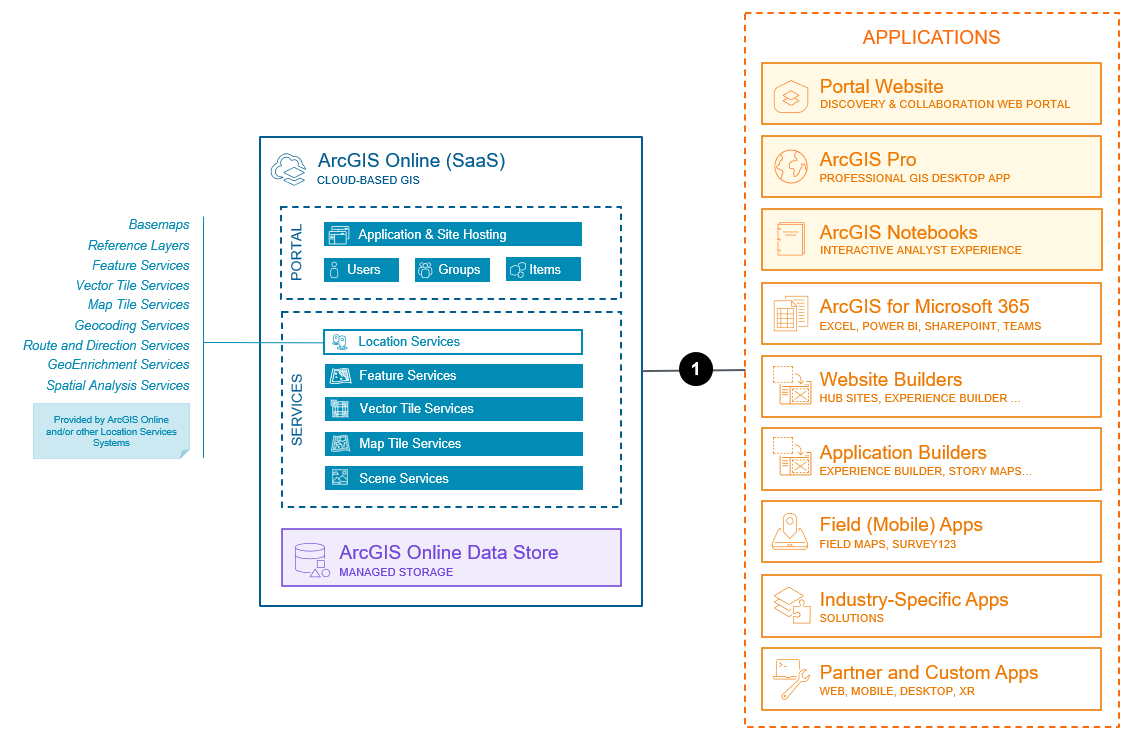
The capabilities represented above reflect those available as of December, 2025.
Key components of this architecture include:
- ArcGIS Online, including standard portal components such as users, groups, and items, as well as location services such as basemaps and geocoding services. The location services powering the self-service mapping, analysis, and sharing system may also come in part or in full from another location services system. ArcGIS Online also includes feature services, vector tile services, and map tile services to provide mapping and visualization capabilities (and more). The ArcGIS Online data store hosts organizational data and content used to power location services.
- A wide range of web, mobile, and desktop applications designed to support a variety of user personas and workflows. Learn more about the applications used in a self-service mapping, analysis, and sharing system.
Note:
Hosting for custom, full-code web applications is not provided by ArcGIS Online. External web hosting (e.g., web server), not depicted in the diagram above, is required for hosting custom, full-code web applications.
Key interactions in this architecture include:
- Client applications communicate with data services as well as location services over HTTPS, typically via stateless REST APIs.
Additional information on using and administering ArcGIS Online can be found in the ArcGIS Online product documentation.
Capabilities
The capabilities of the self-service mapping, analysis, and sharing system on SaaS are described below. See the capability overview and comparison of capability support across deployment patterns for more information.
Capabilities used in a self-service mapping, analysis, and sharing system, but typically provided by other systems, such as basemaps, geocoding, and other location services provided by a location services system are not listed below. Learn more about related system patterns.
Base capabilities
Base capabilities represent the most common capabilities delivered by self-service mapping, analysis, and sharing systems and that are enabled by the base architecture presented above.
- Mapping and visualization allows users to create as well as interact with 2D maps and 3D scenes. ArcGIS Online includes rich mapping and visualization capabilities, including data-driven visualization, 3D visualization, as well as basemap styling. Learn more about maps and visualization.
- App building empowers content creators to create web applications using a no-code or low-code approach, as well as application developers to develop web apps, native mobile and desktop apps, as well as XR and immersive experiences using full code approach. Learn more about ArcGIS Builders and ArcGIS Mapping APIs and SDKs.
- Site building enables content creators to create hosted websites using a no-code or low-code approach. Site building in ArcGIS Online is supported by ArcGIS Hub with the Basic license level. ArcGIS Hub Basic is included with ArcGIS Online and delivers data sharing and site creation capabilities. Learn more about creating sites with ArcGIS Hub. In addition to ArcGIS Hub, ArcGIS Experience Builder, which is considered an application builder, is also capable of creating websites.
- Sharing and collaboration enables users within an organization to share data, maps, and other content with other users in the organization. ArcGIS Online provides a powerful, flexible sharing model that enables collaboration in groups, sharing broadly within an organization, as well as sharing with other organizations. Learn more about best practices for sharing in ArcGIS Online.
- Data publishing and hosting provides for secure storage, management, and access of data as a service for data published by content creators and other user personas in an organization. ArcGIS Online supports publishing and hosting data for a number service or layer types, including feature layers and feature layer views, (map) tile layers, vector tile layers, and scene layers. ArcGIS Online also supports OGC layers. For more information on imagery and elevation layers see the imagery data management and analytics system on SaaS. Learn more about data publishing and hosting.
- Data editing capabilities are included in self-service mapping, analysis, and sharing systems; however, most data editing workflows tend to be better served by data editing and management systems.
- Data import and export in bulk is supported through the import and export features of feature services hosted in ArcGIS Online. Data Pipelines can also be used to import data into ArcGIS Online.
- Data distribution and replication allows for data to be shared and synchronized with other ArcGIS systems using partnered and distributed collaborations.
- Spatial joins and relationships enable rows from two datasets to be combined based on a spatial relationship. ArcGIS Online supports a number of tools for spatial joins and relationships, including join features and merge layers. These tools rely in spatial analysis services provided by a location services system. Learn more about performing analysis in Map Viewer, and spatial analysis services.
- Network analysis helps solve complex network problems (typically on street networks) such as creating an optimized route to visit many destinations, finding the closest facility, identifying a service area around a location, or servicing a set of orders with a fleet of vehicles. ArcGIS Online includes tool interfaces in Map Viewer, such as plan routes, generate travel areas, and find closest. These tools rely in spatial analysis services provided by a location services system. Learn more about performing analysis in Map Viewer, and spatial analysis services.
- Pattern analysis identifies spatial and temporal patterns in data. ArcGIS Online supports a number of tools for pattern analysis, including find hot spots and find outliers. These tools rely in spatial analysis services provided by a location services system. Learn more about performing analysis in Map Viewer, and spatial analysis services.
- Proximity analysis looks at the proximity of spatial data to other spatial data. ArcGIS Online supports a number of tools for proximity analysis, including find point clusters and creating buffers. These tools rely in spatial analysis services provided by a location services system. Learn more about performing analysis in Map Viewer, and spatial analysis services.
- Summarization analysis aggregates or summarizes data into higher order data structures. ArcGIS Online supports a number of tools for summarization analysis, including aggregate points, calculate density, and summarize within. These tools rely in spatial analysis services provided by a location services system. Learn more about performing analysis in Map Viewer, and spatial analysis services.
- Geometry analysis is the process of using a client-side API to perform one or more operations on a point, polyline, or polygon to solve a geometric problem. ArcGIS Online also supports server-side geometry analysis using the ArcGIS Online Geometry Service. Learn more about geometry analysis and how geometry analysis compares to feature analysis.
- 3D visual analysis is a type of spatial analysis that calculates and displays spatial information derived from the terrain, buildings, and other 3D objects contained within a scene. ArcGIS Online supports a number of tools for 3D visual analysis, including geodesic viewshed and watershed. These tools rely in spatial analysis services provided by a location services system. Learn more about performing analysis in Map Viewer, and spatial analysis services.
- Hosted Python notebooks enable Python-based analysis, administration, and automation using ArcGIS Notebooks delivered as SaaS through ArcGIS Online.
Extended capabilities
Extended capabilities are typically added to meet specific needs or support industry specific data models and solutions, and may require additional software components or architectural considerations.
- Increase ArcGIS Online subscription feature data storage and support for intensive query, edit, analysis, and extract with Premium Feature Data Store options.
- Data interoperability and transformation capabilities support data movement among hundreds of systems and apps using the visual programming interface provided by ArcGIS Data Interoperability, which includes reading and writing to hosted feature services in ArcGIS Online. An alternative for easily creating and scheduling simple pipelines that write data to ArcGIS Online is Data Pipelines.
- Workflow management and automation self-service mapping, analysis, and sharing workflows with the capability to orchestrate and automate work across teams using ArcGIS Workflow Manager.
- Community engagement organizes people, data, and tools through information-driven initiatives. Community engagement is powered by ArcGIS Hub with a Premium license level. ArcGIS Hub Premium includes features and capabilities for working with teams of people (including members of the community). Learn more about the features of ArcGIS Hub Premium.
- Indoor GIS extends the capabilities of ArcGIS Online with ability to create and manage floor plan data, map building interiors, and share floor-aware maps and services. This capability requires ArcGIS Pro, and is made possible by ArcGIS Indoors. Indoor GIS also extends the capabilities of ArcGIS Online with indoor space management and workspace reservations using ArcGIS Indoor Spaces, a capability delivered through ArcGIS Indoors.
- Market intelligence, powered by ArcGIS Business Analyst, enables people to make smarter decisions for market planning, site selection, and customer segmentation by combining demographic, business, lifestyle, spending, and census data with map-based analytics. Learn more about the web and mobile apps powered by ArcGIS Business Analyst and ArcGIS Online.
- Urban planning and design, powered by ArcGIS Urban, enables planners and design professionals to collaborate across teams with a web-based 3D application that supports scenario planning and impact assessment. ArcGIS Urban enables the digital transformation of city and regional planning to encourage collaboration with community stakeholders and help all groups work toward a more sustainable future. ArcGIS Urban is delivered as SaaS through ArcGIS Online.
- Project delivery and coordination enables architecture, engineering, construction (AEC) and operations teams to easily work with linked data and documentation in configurable web apps to simplify communication and collaboration. Learn more about this capability powered by ArcGIS GeoBIM and ArcGIS Online.
- Other industry solutions allow for rapid deployment of industry-specific apps and configurations of ArcGIS Online using ArcGIS Solutions.
Considerations
The considerations below apply the pillars of the ArcGIS Well-Architected Framework to the self-service mapping, analysis, and sharing system pattern on SaaS. The information presented here is not meant to be exhaustive, but rather highlights key considerations for designing and/or implementing this specific combination of system and deployment pattern. Learn more about the architecture pillars of the ArcGIS Well-Architected Framework.
Reliability
Reliability ensures your system provides the level of service required by the business, your customers, and stakeholders. For more information, see the reliability pillar overview.
- ArcGIS Online leverages multiple availability zones, regions, and service providers to ensure redundancy, resiliency, and service continuity.
- Service Level Agreement (SLA) provided by ArcGIS Online.
- Backup processes and procedures external to ArcGIS Online are common, though typically implemented more frequently with location services and enterprise applications delivered as SaaS through ArcGIS Online. Preventing accidental deletion is also possible using the delete protection feature.
- Organizations can monitor the health and availability of ArcGIS Online location services at the ArcGIS Online Health Dashboard.
Security
Security protects your systems and information. For more information, see the security pillar overview.
- Authentication and authorization is required for almost all uses of a self-service mapping, analysis, and sharing system. One notable exception is the use of publicly shared maps and apps, which is supported for anonymous users.
- Due to the wide range of users logging in from across the organization, this system pattern almost always leverage a single sign-on (SSO) approach to authentication. SSO is typically implemented using SAML and/or OpenID Connect.
- User access and data collaboration are governed by role-based access controls and modern authorization and authentication models, including OAuth, SAML, OpenID Connect, and multi-factor authentication.
- Systems are subject to vulnerability assessments including system, web application, and database scans.
- Learn more about ArcGIS Online security best practices and implementation guidance.
Performance & Scalability
Performance and scalability aim to optimize the overall experience users have with the system, as well as ensure the system scales to meet evolving workload demands. For more information, see the performance and scalability pillar overview.
- Scaling is handled automatically by ArcGIS Online.
- Multiple content delivery networks deliver highly scalable maps and apps to diverse locations around the world.
- Regional geospatial data hosting is available in the United States, Europe, and Asia-Pacific to improve performance and support data residency requirements.
Automation
Automation aims to reduce effort spent on manual deployment and operational tasks, leading to increased operational efficiency as well as reduction in human introduced system anomalies. For more information, see the automation pillar overview.
- Automation related to publishing, content management, analytics, as well as administration is common with ArcGIS Online. This is typically done using the ArcGIS API for Python as well as ArcGIS Notebooks delivered as SaaS through ArcGIS Online.
Integration
Integration connects this system with other systems for delivering enterprise services and amplifying organizational productivity. For more information, see the integration pillar overview.
- Incorporation of external data and services into this system for self-service mapping and analysis workflows is common. Integration approaches tend to focus on data or services-level integration, sometimes involving automation. Learn more about integration approaches and methods.
- Sharing of maps and other content from this system with other systems across the enterprise is common. Learn more about integration approaches and methods.
- Self-service mapping, analysis, and sharing systems are commonly integrated with other ArcGIS systems. Learn more about related system patterns.
- Organizations may deploy and connect more than one of these systems together, often to establish boundaries when engaging different groups of stakeholders, for example, across multiple departments or for internal and external use.
Observability
Observability provides visibility into the system, enabling operations staff and other technical roles to keep the system running in a healthy, steady state. For more information see the observability pillar overview.
- Observability is especially important with this system pattern. The flexible, self-service use of this system benefits greatly from governance, which is best implemented through awareness of evolving usage patterns and practices learned through observation. Organizations getting started with this system pattern are strongly encouraged to introduce governance and change management policies early. Additionally, ongoing review and housekeeping of content, groups, and users is strongly recommended, and can be enabled in large part through automation.
- ArcGIS Online, as a SaaS offering, does not support observation of its underlying infrastructure and software internals. It does, however, offer ways to observe system utilization and health.
- Monitor the health and availability of ArcGIS Online services and key components at the ArcGIS Online Health Dashboard, as well as ArcGIS Living Atlas of the World live feed status. Additionally, the ArcGIS Hub Health Dashboard provides detailed health and availability status of key ArcGIS Hub components, including sites, download, and more.
- View and report on usage status of an ArcGIS Online subscription, including organization’s credit usage, member status and activity, content usage, apps, and groups. Also consider monitoring usage of specific items, including maps, layers, and other content published through the location services system. Learn more about best practices for organization maintenance in ArcGIS Online.
- ArcGIS Hub provides a dashboard for each Initiative or Site, which can be used to see activity and usage of the site and content.
- Some extended capabilities of this system pattern, such as workflow management and automation with ArcGIS Workflow Manager, have additional observability support. Review the corresponding product documentation for more information.
- Web analytics can be used with ArcGIS Hub sites, ArcGIS Instant Apps, ArcGIS StoryMaps, and custom applications.
- Additional observation of user logins and account changes may be possible through the configured identity provider when using SAML and/or OpenID Connect logins.
Other
Additional considerations for designing and implementing a self-service mapping, analysis, and sharing system as SaaS include:
- Organizations getting started with this pattern are strongly encouraged to introduce governance and change management policies early.
- Organizations should review and consider organization-level business and IT guidance around security and data sharing and implement data and application-level security protocols within the system as appropriate.
Related resources: